Ink Blot Character Swap
Launch gallery slideshow
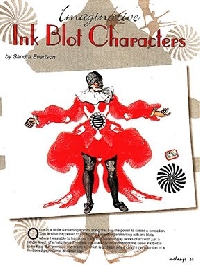
| Swap Coordinator: | PhantomBeauty (contact) |
| Swap categories: | Art Letters & Writing |
| Number of people in swap: | 13 |
| Location: | Other |
| Type: | None |
| Last day to signup/drop: | October 15, 2016 |
| Date items must be sent by: | January 27, 2008 |
| Number of swap partners: | 1 |
| Description: | |
|
This swap is an USA/Canada only swap. (If all goes well with it I will do it again but make it an international one). Newbies welcome if they message me first and I give them the ok, Profiles with a 4.5 rating or higher and no no-sends. I am not responsible for anyone who does not send out their swap. I am giving ample time to complete this project. I will angel if I have to so please contact me if you do not recieve your inkblots after Feb 27th. For this swap you will have 1 partner. To that partner you will send 2 ink blot characters that you made, along with a letter describing your characters. (Give them a life story or tell your partner about their personality, Be creative) For hearts add a little surprise that your partner will like. Please note: since you will not want to fold these pages as that can hurt your design, please send it in a large enough envelope so that they will not bend. I got the Idea for this swap out of the Sept/Oct issue of Somerset Studio. I have spoken with the artist who created these beauties and she was happy to share this project with you folks. As a thank you to her, I am setting up a Flickr group for this swap. Please upload scans/photos of your characters so we all can see them and so that Sandra Evertson (The artist) can see them: http://www.flickr.com/groups/inkblotswap/ Check out Sandra’s blog to see the work she did: http://sandraevertson.blogspot.com/ So how do you make an ink blot character? Basic Guidelines by Sandra Evertson (These are taking out of her article in SS)
– artistic, detail-oriented, and highly seductive art that is ready to be embellished.
| |
Discussion
Leave a Comment
You must be logged in to leave a comment. Click here to log in.
- Info:
- Home
- |
- About
- |
- Forum Rules
- |
- Terms of Use
- |
- Press
- |
- Advertising
- |
- Blog
- |
- Graphics & Stuff
- Help:
- New User Info
- |
- FAQ
- |
- Group Info
- |
- Glossary
- |
- Forums
- |
- |
- Contact Admin

